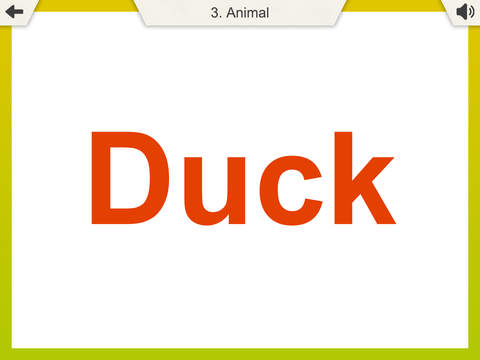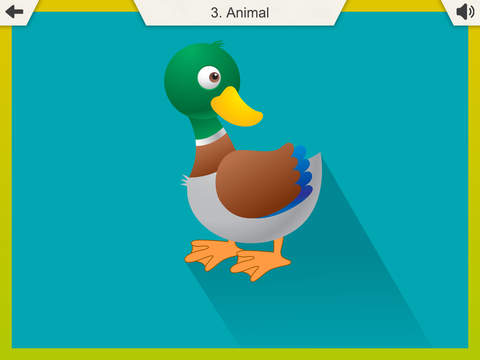Appi Dabbi: Qread app for iPhone and iPad
Developer: Appi Dabbi
First release : 18 Apr 2015
App size: 105.39 Mb
Hello, and welcome to Appi Dabbi.
Qread is the first app in the Appi Dabbi series, and it lays the foundation for learning in Appi’s and Dabbi’s universe.
Qread is short for quick read. Its aim is to introduce your child to words and to make language-learning a natural enjoyment.
Qread makes use of the direct method of reading. Contrary to the ABC method in which the child only uses the left half of its brain, Qread allows the child to use both halves of its brain.
This way, the child learns that words are just another visual representation of what they already recognise.
Qread primarily addresses parents, nurseries, day-cares, kindergartens, and preschools with a desire to stimulate the child’s language.
The Appi Dabbi series will regularly be updated with funny and challenging word- and picture games to further Qread’s contribution to the development of the child’s language and imagination.
Appi Dabbi hopes you will enjoy your learning journey.
-----------------------------------------------------------------------------------------
A GUIDE to how Qread should be introduced to your child, regardless of age
1. Select one of the 4 levels of complexity
2. Use Qread for 2 minutes every day (either morning or evening)
3. Using Qread, it is important to show your presence. Switch off radio, TV, mobile phone, etc.
4. Begin by reading aloud to your child today; example:
I have a child who has never seen words before and who is not exposed to reading aloud on a daily basis
or
I have a child who is regularly exposed to reading aloud and who can read a few words and sentences.
Regardless of habits and skills, you begin at complexity level 1 and the first category
1. Select complexity level 1
2. Then select ’’ 1. The child’s first word’’
3. After 2 weeks, you begin by showing an optional category within complexity level 1
4. When your child begins to show signs of reading, i.e. if the word mother has been written; and
1) the child points at mother,
2) the child says mother,
3) the child utters a sentence including the word mother,
you will then continue within a new category and thus continuously change category within your current complexity level.
You will also come to experience that your child will want to change category on its own. This is fine. Only remember the importance of using Qread on a daily basis, and that you spend 2 minutes a day within the same category for one week at a time.
Further, you can choose to turn off the sound (upper corner) to test whether your child is, in fact, reading.
Why begin by category 1 of each complexity level?
It is very important that Qread is integrated into your child’s everyday in the same way as pictures and objects to which the child will naturally be exposed.
We will frequently say: Look, here is an apple. However, we seldom show our children that apple can also be seen from another point of view, namely via word representation: A-P-P-L-E.
What Qread does is to make your child aware of words, either heard or seen as visual objects by the child, or words with which the child is not familiar.
It is therefore important that we reinforce that which we desire the child to learn – which is to recognise/read words. And, hence, we need to establish a consciousness in the child in order that the child’s brain adapts to perceiving words without pictures. And words without pictures are precisely what the first category of each complexity level is about.
We have moreover designed the word categories in such a way that they will all be of 2-3 minutes’ duration. This is ample time for a child between 0 and 6 years of age, as the learning journey must be made at the child’s own pace.